Performance & Goals
With SAP SuccessFactors Performance & Goals, 3Core Systems could help your organization ensure strategy and goal alignment, continuously improve workforce performance through ongoing coaching and feedback, and accurately evaluate and recognize top talent.
Solution
Overview
Key Solution Features
- Consistent user experience driven by Fiori design principles. Improved usability and access to tools and functionality.
- Access to new features such as Team Goals and Initiatives. Integration with Continuous Performance Management (CPM) achievements and feedback.
- Ease manager’s visibility into goal status for their teams. Identify red flags early if goals are consistently behind.
- Monitor goal completion status across the company through reporting.
- In order to use the Goal Dashboard Tiles and effectively report on the state of goals, the Goal Status, Start Date, and Due Date fields need to be included in the goal plan.
- With these fields enabled, companies can view how many goals are upcoming, due, and overdue, how many are in progress, stalled, or complete, etc.
- Studies show a dramatic increase in both worker and business performance when an organization effectively sets and closely ties individual employee goals to higher level goals (e.g. department, company’s overall strategy).
- Allows more transparency with goals and ability to make goals private when appropriate.
- Different permissions can be assigned to a public goal vs. a private goal.
- Public goals usually are more visible, such as to peers or down the reporting chain. Private goals visibility tends to be more restrictive, such as to the Employee, Direct Manager and 2 nd Level Manager only.
- Goal Categories: are a way to segment the goal plan. Typically aligned to a Balanced Scorecard, other use cases include alignment to corporate values, or other methods to separate goals .
- Provides flexibility in bringing certain goals into a Performance Form. Aligns to specific dashboard for reporting.
- Threaded Feedback Comments : Threaded Feedback / Comments are a way to very simply provide updates to specific goals, directly in the goal plan
- Initiate a move to a continuous performance approach, by encouraging more frequent capture of comments.
- Users or managers can add frequent updates which are automatically date and person stamped.
- Comments can also pull into the Performance Form
- Managers can view the Goal Status Dashboard Tile on the Home Page.
- The Goal Status field allows you to track the progress of your team’s goals using the Goal Status Home Page Dashboard Tile.
- The Goal Status Dashboard allows you do more detailed reporting on how well you are executing on your company’s initiatives.
- Team overview page gives managers clarity on what they need to do.
- Ask for feedback: People can give feedback just by replying to e mail (not the same as “Get Feedback”); results collated in the PM form.
- Attach files to a performance review.
- Saves data every 5 seconds, preventing data loss.
- Admin self service available in Manage Templates; make your own template changes versus relying on Support / Services. • Integration with Continuous Performance Management achievements and feedback tied to Goals.
- New overview page is designed for managers to help them better manage their team’s performance review process. It provide guidance on what they need to do next.
- Improves the manager’s understanding of the PM process: addressing the “what to do next” problem, completing the process, and promoting a leading practice of continual manager employee collaboration.
- Makes it easy for managers to assess and rate on the same page the competencies assigned to their team.
- Helps managers identify which employees could act as mentors to others based on the view of common competencies.
- Inclusion of development goals within Performance Review form development goals can be displayed and created in the context of a Performance Review form.
- Enables employees and their managers to manage a development plan in the context of competency ratings and the 1:1 performance review discussion.
- Ensure ongoing dialogue between Employee and Manager on developmental items.
- Serves as an additional opportunity to discuss development goals but should not be the only occasion.
- Legal Scan : flags potentially inappropriate language in performance reviews. Improves the quality of feedback comments when assessing performance. Also may help to reduce risk of employee claims by making certain inappropriate terms more visible in order to correct them ahead of time before being published to the employee.
- Writing Assistant / Coaching Advisor are content development tools that help managers provide meaningful feedback. Improves quality of discussion with specific feedback and coaching advice. Can tailor standard content to your own competency model and/or build your own content.
- Performance History allows a manager to easily look back and see an employee’s forms from prior years without leaving the current review form.
- Ask for Feedback is a easy, quick way to solicit feedback related to your employee’s performance. Incorporate multiple points of view into assessment of employee’s performance.
Performance related Dashboard Tiles on the Home Page Tiles help increase Manager visibility into the process and drive higher completion rates
- Add the Form Status Tile
- Add a Reminder Tile to alert managers what actions need to be taken and by when
Performance and Goals Scope
With the use of Rapid Deployment Solution (RDS) preconfigured content, 3Core Systems can accelerate the implementation and get you optimal time to value of your Talent Management processes in the cloud. Scroll down to learn more about Business Scope and Best Practices
Goal Management
- Goal plan with Balanced Score Card approach
- Manage Initiatives
- Create Goals
- Cascade Goals
- Integrate with CPM
Continuous Performance Management (CPM)
- Alignment of Activities with performance and development goals
- Activity Progress Tracking
- Coaching Advice
- Track Achievements
Performance Management
- Perform self evaluation
- Employee performance evaluation by manager
- Calibration
- 1:1 Meeting
- 360 Degree Review
You could get up an running in 50 days with Rapid Deployment Solution
Runs in the Cloud, withup to 3 times lower total cost of ownership (TCO) than on-premise core HR solutions
73 countries have Core HR localized by SAP SuccessFactors
To Learn More About SAP Best Practices
Including but not limited to Key Components, Approach, and Benefits
Next Steps
Experince the Demo
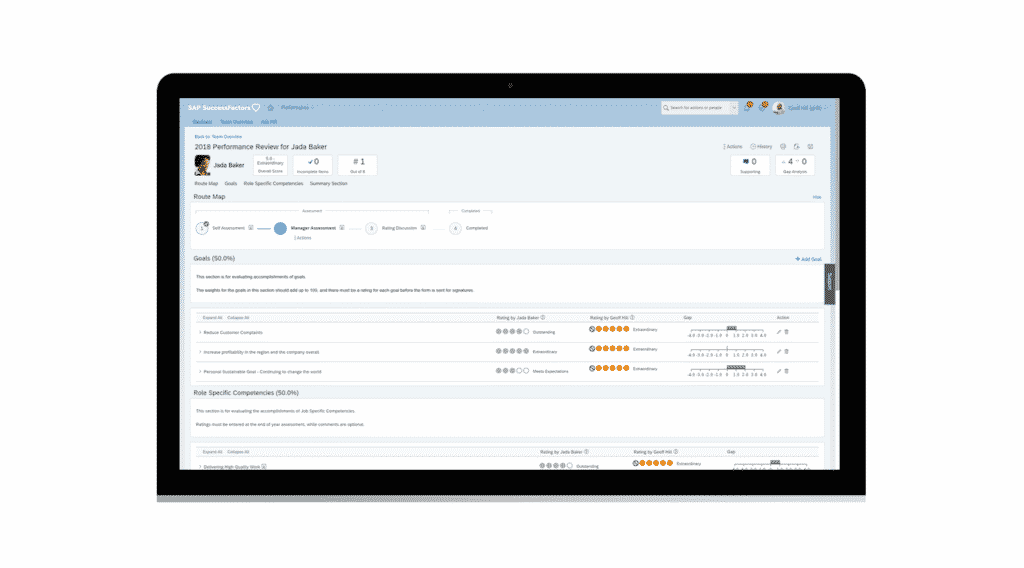
An executive software demonstration to help you experience key functionality and value
Build a Business Case
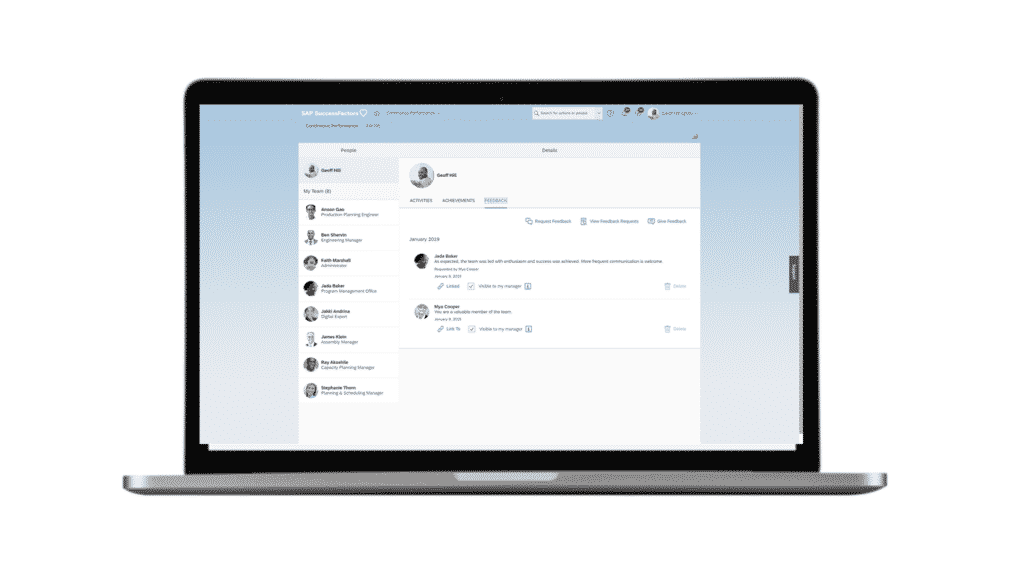
We help you build a business case based on proof points that resonates across functions (CXO)
Readiness Check
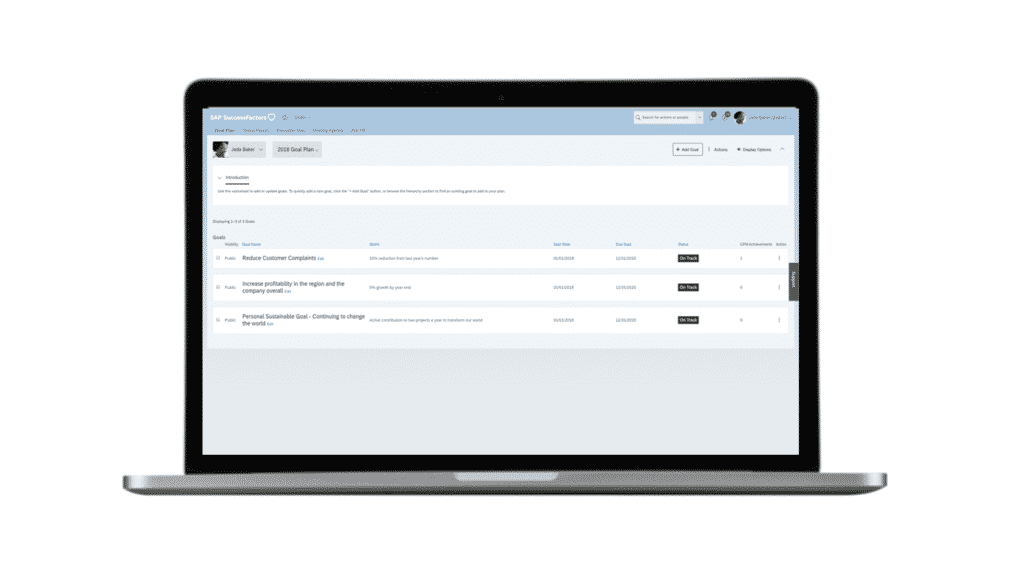
Learn the technical requirements and actions for a system conversion or new implementation
Contact Us
3Core Systems is an SAP Silver Partner Providing System Integration, Consulting and Support Services. For Immediate help, please call (630) 748-8800

