Onboarding
With SAP SuccessFactors onboarding solution, 3Core Systems could guide and connect new hires and get them productive faster
Solution
Overview
Key Solution Features
PDF forms are compliance and corporate forms that are populated with data collect during a SuccessFactors Onboarding process and are electronically signed.
- No more paper forms! Using the client defined forms feature, all paper forms can be automated.
- Any field captured in the Onboarding data dictionary can be mapped to a PDF form.
- Completed forms are sealed and encrypted prior to being saved into the Document Center.
SAP Signature Management by DocuSign allows for the capture of an electronic signature on a PDF Form and enables end to end, fully digital transaction processing from within your Onboarding solution through a secure, compliant electronic signature technology.
- Allow new hires to complete their new hire paperwork on mobile devices speed up processing time.
- No more printed copies and overnight mail delivery for key forms from new hires!
- Never lose documentation copies of signed documents are saved to Document Center as well as the individual user’s DocuSign account for later retrieval.
Notifications are used to communicate information or tasks to the new hire and other stakeholders engaged in the Onboarding process.
- Notifications eliminate the need to send external emails or paper checklists to stakeholders.
- They can be automatically sent to all internal and external resources to complete tasks such as drug testing, background checks, uniforms, access to facility services, badge creation, and more.
- Work Queue notifications allow for tracking of onboarding activities.
- Notifications can be assigned by group and by process
- Informational PDF forms can be attached to email notifications.
- There are four functional types of notifications: Email Notifications, Work Queue Notifications, Reminder Notifications, Notifications Executed by Schedule
Wizards are used to string together panels that house fields to collect data with an easy to use graphical user interface. They allow the user to be led through the process seamlessly.
- Wizards are used to collect data that is placed on PDF forms or mapped to other downstream systems.
- Wizards can be associated with processes or notifications.
- Data collected in the panel wizards can be mapped to PDF forms, notification tokens, or integrations.
To create a seamless flow of user data, clients can choose to integrate the Recruiting Management (RCM), Onboarding (ONB), and Employee Central (EC) modules. This passes data gathered from candidates during recruiting through the onboarding process and into their new employment through the HRIS.
Integrations allow data to pass from module to module without requiring manual intervention:
- Reduce the risk of human error
- Improve processing speed
- Maintain data integrity
- Avoid duplication of data entry
The Hiring Manager Activities feature allows the manager to create a personalized welcome message, create meetings, set goals, recommend links, complete a checklist, furnish equipment, assign buddies and recommend people for the new hire.
- Increase new hire job satisfaction and first impressions by having tasks defined for day 1.
- Engage the manager to ensure they and their teams are fully prepared to receive the new hire upon arrival.
- Activities can use business rules to ensure relevancy.
- The Manager task can be accessed from the Home Page To Do list or the Onboarding Dashboard.
The Onboarding Home page tour walks new hires through the sometimes overwhelming content presented to them.
- Prepare for Day One, Meetings, and Where to Go tiles are available via Mobile or Desktop.
- The Home Page tour and onboarding tiles take away any anxiety that your Onboardee may have about expectations.
- The tour walks them through the tiles on the home page and sets the foundation for future usage of the SuccessFactors tool.
Intelligent Services automatically updates data in Onboarding based on changes to data in Recruiting.
- Any time a change is made to relevant data, even after initialization of Onboarding (for example, start date changes, hiring manager is updated), the data is automatically updated in Onboarding.
- Onboarding also supports notifications for restart and reassign actions triggered by Intelligent Services.
- To automatically reassign onboarding activities to a replacement hiring manager.
- To update the start date, so that logic will recognize the new date for reminders and due date tracking.
Panel UI Refresh is similar to the Fiori User Experience, this switch upgrades the design and UI styling of existing panels without any change in functionality, system configuration, or behavior. Standardize your end user experience across all screens with the enhanced panel UI.
Crossboarding is a unique process flow within the Onboarding module through which internal transfer can flow.
- Internal hires are directed to a distinct process within the Onboarding module, in which they can complete any additional forms or be provided with relevant information for their new job.
- Clients who need to address provisioning, compliance or engagement business needs for internals may benefit from this functionality.
Onboarding Best Practices Scope
With the use of Rapid Deployment Solution (RDS) preconfigured content, 3Core Systems can accelerate the implementation and get you optimal time to value of your Talent Management processes in the cloud. Scroll down to learn more about Business Scope and Best Practices
Manage Onboarding
- Manage Onboarding program for external new hire with enabled tasks
- Manage Onboarding of Internal hire
- Review and Correct New Hire Data
- View and Sign Generated Documents
- Hire Employee from Manage Pending Hires
- Manage Contingent Workforce
Manage Offboarding
- Initiate Termination
- Approve Termination
- Review and Correct Employee Data
- Complete Offboarding Tasks for Employee
You could get up an running in 40 days with Rapid Deployment Solution
Runs in the Cloud, withup to 3 times lower total cost of ownership (TCO) than on-premise core HR solutions
73 countries have Core HR localized by SAP SuccessFactors
To Learn More About SAP Best Practices
Including but not limited to Key Components, Approach, and Benefits
Next Steps
Experince the Demo
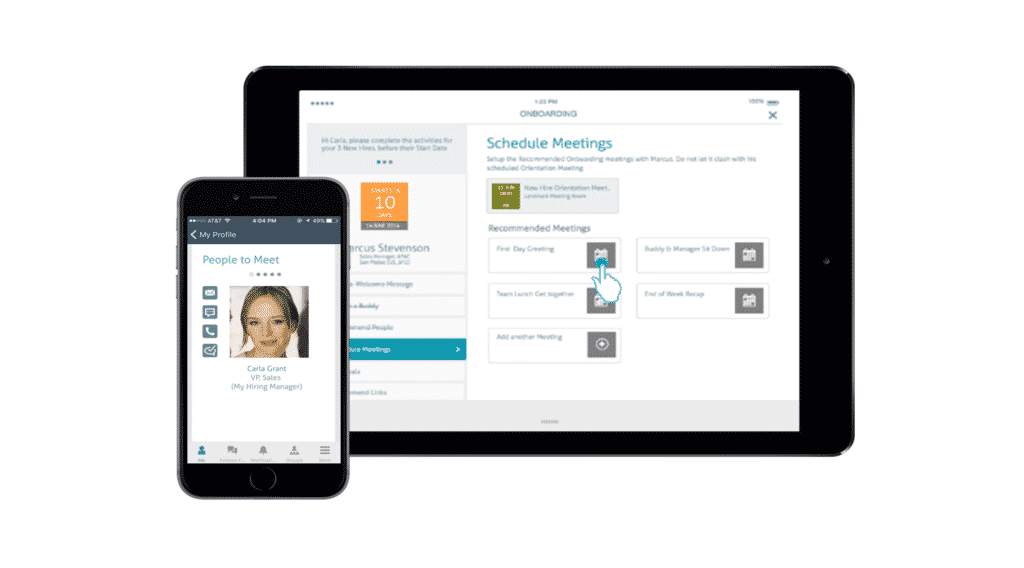
An executive software demonstration to help you experience key functionality and value
Build a Business Case
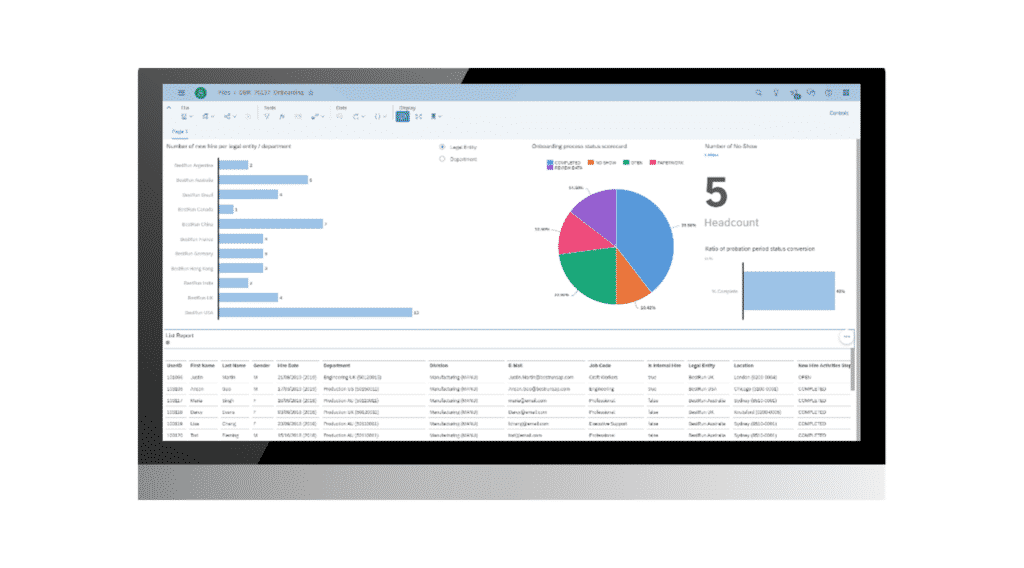
We help you build a business case based on proof points that resonates across functions (CXO)
Readiness Check
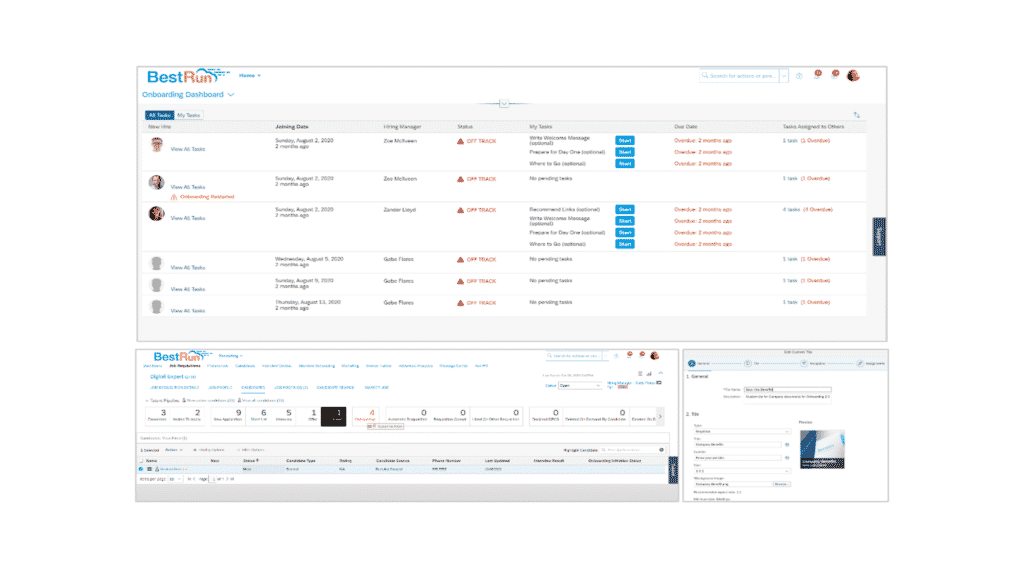
Learn the technical requirements and actions for a system conversion or new implementation
Contact Us
3Core Systems is an SAP Silver Partner Providing System Integration, Consulting and Support Services. For Immediate help, please call (630) 748-8800

