Succession & Development
With SAP SuccessFactors Onboarding solution, 3Core Systems could help you identify and develop the talent needed to improve your organizational strength and achieve business goals
- Selection options on the right to learn more
Solution
Overview
Key
Benefits
Enable strategic succession
Going beyond automating succession planning as a stand alone process, by combining it with career development and integrating it with our end to end HCM suite to drive better business outcomes.
Drive smarter talent decions faster
By providing intelligent guidance where and when it’s needed through recommended successors, careers, mentors, etc.
Extend succession processes throughout the organization
For all key positions and enable organizations to build strong talent pipelines that support the business needs of today and tomorrow.
Engage all levels of organization
Focusing on developing employee potential and balancing the needs of the organization with the career interests/aspirations of employees.
Key Solution Features
Create and manage succession plans based on positions vs. directly against a person. Successors are nominated to positions which can have an incumbent or be vacant.
- You do succession planning against the position, not the person
- Supports “To be hired” positions in the Succession Org Chart. • Succession plans remain in place through incumbent and job changes
- Allows you to flag positions as “key” to support key position tracking and succession planning
- MDF Positions support up to 200 additional custom fields of various types and Effective dating allows for audit history of position field changes and reporting on position history.
- Provides a hierarchical view of the reporting relationships of people and positions in the organization, with a configurable layout to show talent planning information inline. SOC v12 is the latest User Interface (UI) version
- Increased performance and consistent UI design to the Fiori User Experience (including mobile access)
- View multiple reporting chains at the same time
- Side by side comparisons of employees through configurable Talent Cards to find the best succession candidates
- Enhanced integration with development to allow easy creation of development goals for nominated successors
lets your recruiters post jobs to multiple job or school boards in multiple languages in one easy step from a job requisition.
- Enables Recruiting customers to send individual jobs to thousands of job boards and universities. This allows for the job creation and job delivery to exist within a centralized job management platform as the entire workflow.
- 4,000+ job boards, Universities and social networks, worldwide
- Integration of new job boards at no additional cost although a limitation will be placed at point of implementation in order to implement more efficiently. This can be managed on a self service basis from point of go live onwards.
Talent Pools are groups of contacts who may be suited to various job opportunities. Recruiters and Hiring Managers can search these as a more targeted method of candidate sourcing.
- Talent Pools are a great way to group candidates together to help your team filter, search, and manage candidates
- Build talent pools across candidates and employees to organize and manage critical talent needs
- Create private, shared, or public talent pools for you, your team, or across the organization
- Configurable talent pool pipelines means you can manage your candidates, how you want
- Saved Searches can run every night and candidates will be added to Talent Pool automatically
- Ability to schedule a future date and time to send an email campaign
- Ability to send branded email templates user can select a brand and an email layout when sending candidates communications
Email Campaigns allow you to design, execute, and manage email communications with groups of candidates, large or small.
- Create and manage campaigns to communicate, via email, with a large selection of candidates, with specific talent pools and manage a branded HTML template library
- Run basic reports for clicks, open, and bounce on a campaign.
- Use additional tokens such as candidate tokens, candidate custom tokens, career site URLs, and tokens for user details for email campaigns.
- Add more than 250,000 candidate records to an email campaign recipient list.
- Add a candidate to a talent pool from an Add button in the talent pool link popup
Portal designed to provide visibility into the Employee Referral process by capturing the referees and referrals through one portal.
- 30% of new candidates come through an organizations Employee Referral source.
- Visibility into the referrals to promote Employee Referrals as a viable source but also to accurately capture potential referral bonuses.
- Employee Referrals are the most cost effective and the source that typically yields the highest hires.
A recruiting user can make a list of SuccessFactors HCM users who will interview the applicant. After adding a user to the interview list, a new Interview Assessment form is placed on the Interview Central tab for the user.
- Provide interviewers with review criteria through the Interview Assessment form which pulls competencies from the requisition.
- Provide multiple ways to gather feedback from interviewers: numeric rating and comments on each competency, overall thumbs up/down on the applicant, attach notes.
- Mobile compatible! Permissioned users can access the interview portlet and view both overall interview feedback and Candidate ratings via mobile phone.
Allows flexibility in the Recruiting process by providing the capability to utilize Recruiting on mobile devices
- Requisition Approval
- Candidate Apply
- Interview Feedback
- Offer Process
Offer Approval : obtaining approvals when an authorized user decides to hire a candidate to fill a job requisition.
Offer Letter : allows a recruiting user to select a pre built template, update the contents and generate a letter containing offer details and language for use in negotiating and finalizing offer terms with a candidate.
Online Offer : A secure online portal where offer letters can be sent and candidates can login and accept, decline, or ask a question.
- Efficiency for the recruiter so they don’t have to disposition each candidate individually once a requisition has been closed.
- This is especially useful when there are a lot of candidates associated on a requisition in various statuses.
- These settings allow for automatically communicating with a candidate once the requisition has been closed which ensures candidates remain updated on their status.
Allow customers to utilize standard fields (configured in Recruiting) and develop benchmark reporting. These reports are compiled in four templates:
- Applications
- Hires
- Open Requisitions
- Req Candidate Pipeline
Succession and Development Scope
With the use of Rapid Deployment Solution (RDS) preconfigured content, 3Core Systems can accelerate the implementation and get you optimal time to value of your Talent Management processes in the cloud. Scroll down to learn more about Business Scope and Best Practices
Succession Management
- Nominate successor by role-person
- Nominate successor by position
- Manage succession plans
- Formless nomination and approval
- Generate performance-potential matrix report
- Talent card
Development Planning
- Review and create personal development goals and actions
- Create employee’s personal development goals by manager
- View development goals and associated actions
Career Planning
- Manage Career Path
- Identify and Select Considered Job Roles
- Perform Role Readiness Assessment
- Perform Employee’s Role Readiness Assessment
- Identify Competency Gaps Towards Considered Job Role
You could get up an running in 30 days with Employee Central Rapid Deployment Solution
Runs in the Cloud, withup to 3 times lower total cost of ownership (TCO) than on-premise core HR solutions
73 countries have Core HR localized by SAP SuccessFactors
To Learn More About SAP Best Practices
Including but not limited to Key Components, Approach, and Benefits
Next Steps
Experince the Demo
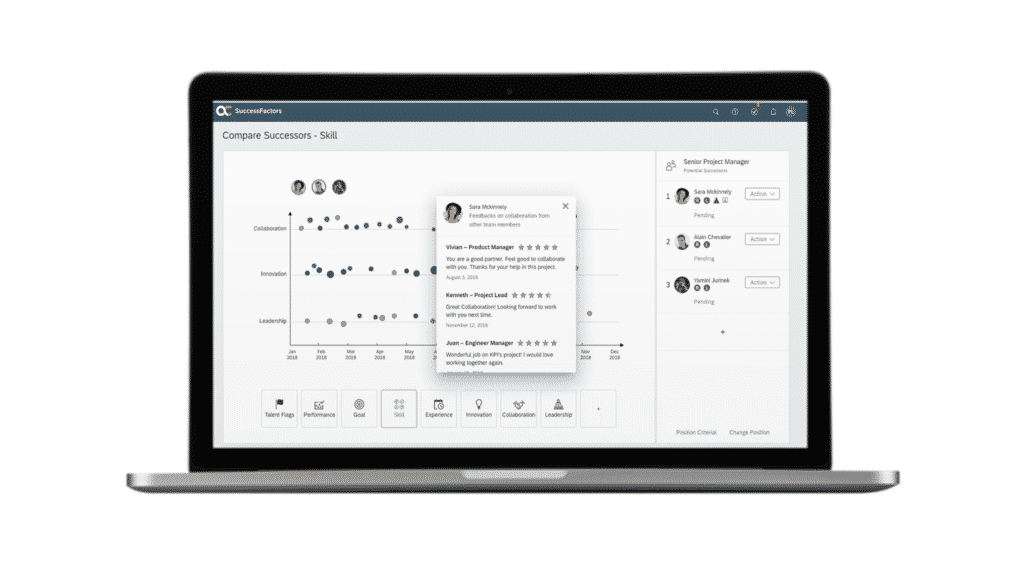
An executive software demonstration to help you experience key functionality and value
Build a Business Case
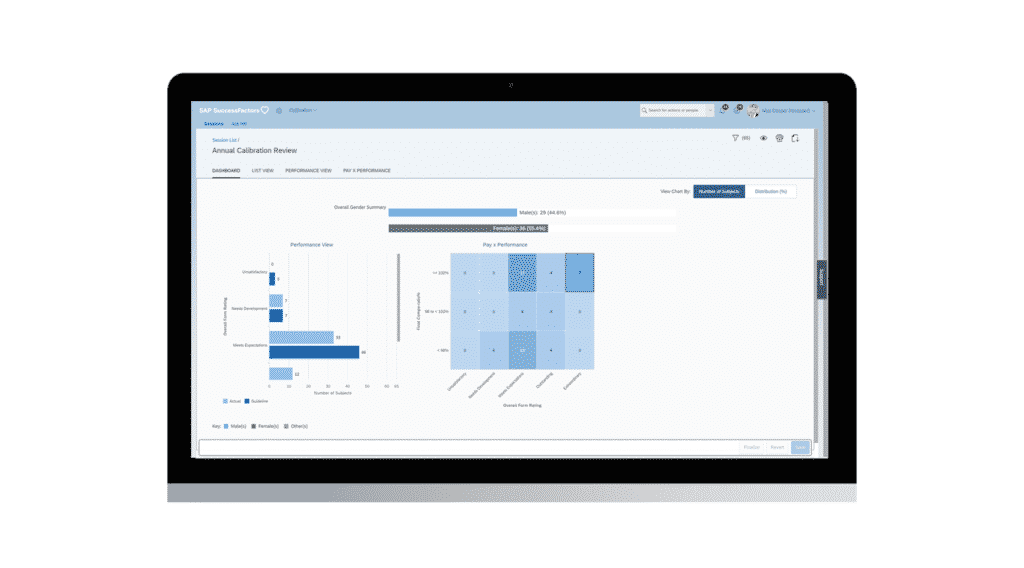
We help you build a business case based on proof points that resonates across functions (CXO)
Readiness Check
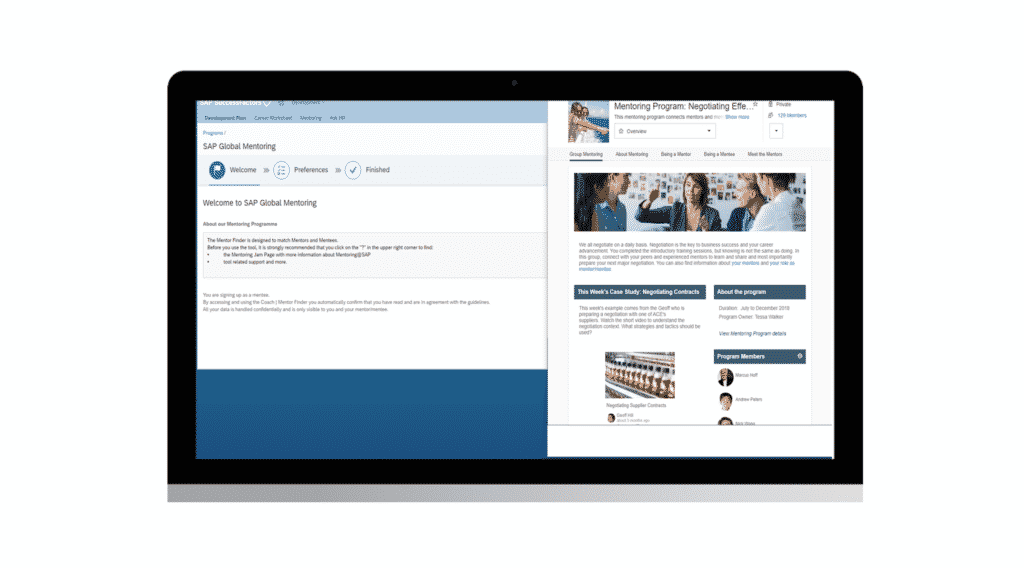
Learn the technical requirements and actions for a system conversion or new implementation
Contact Us
3Core Systems is an SAP Silver Partner Providing System Integration, Consulting and Support Services. For Immediate help, please call (630) 748-8800

