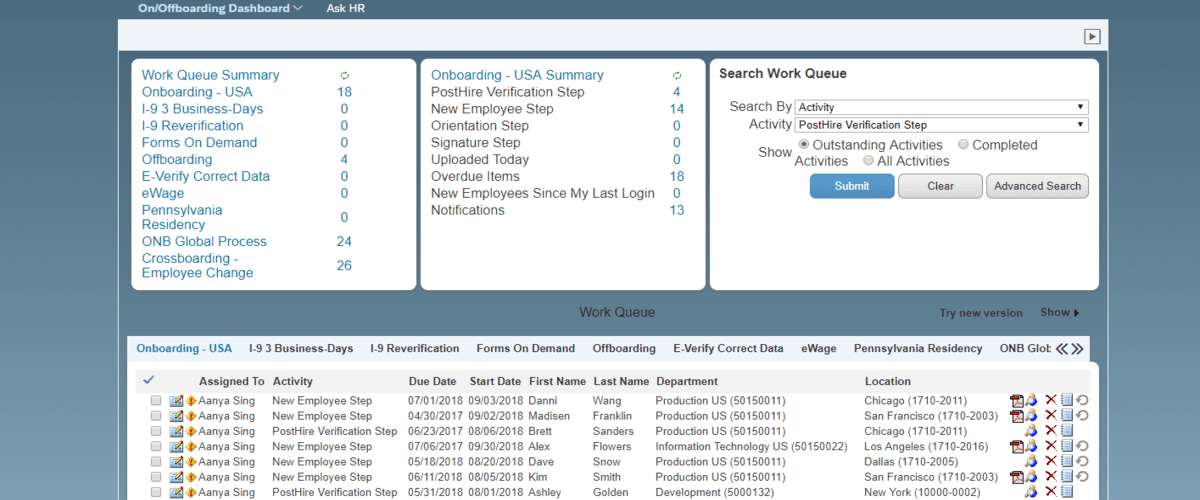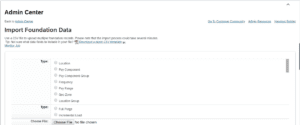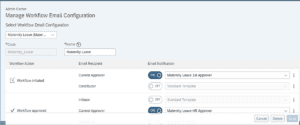No, you do not. It is just a separate process flow within the Onboarding module.
You will need to engage a Professional Services resource to create the process flow and direct the activities to the correct process via the XML. Then you can add forms, panels and notifications to that process shell.
The “standard’ onboarding process is typically very US centric; even if you don’t enable I-9 and W-4 tax forms. It is not possible to de-couple the US compliance panels/forms using advanced conditions. Our recommendation would be to create a custom process for internals.
Furthermore, if you have a US Process and a Non-US Process or International Process, you should have mirror US and Non-US Crossboarding processes. That way you can better control the role based permissions for who should be executing the steps, and make advanced conditions simpler for each process.
You can choose whether you would like hiring managers to complete an activity for each Crossboarder. In 1608 release ‘Crossboarding with Hiring Manager Activities’. The purpose of this was to allow the client to have a Hiring Manager Activities with no steps assigned. The same logic can be used for Onboarding. Create a custom process and leave the steps blank. Add the MDF based Hiring Manager Activities. Update the HRXML new hire import file to add new hires to the custom process you created.
If you are using Intelligent Services and an integration with Employee Central, you can create a trigger for an automatic transfer process for internal hires. When information for an existing employee is updated in Employee Central, a Crossboarding event is triggered in Onboarding for the job transfer. The creation of the Crossboarding event is based on rules configured in the SuccessFactors Rules Engine. For example, you can write rules based on location change, department change, business unit change, and so on. The transfer event triggered in Employee Central passes employee data, including the Employee ID, to Onboarding.
Source: SAP KBA. Tags: #SAPSuccessfactors #ONB #FAQs #cloud #hr
Do you have more questions?
Connect & Clarify
Like It? Share It

Shyam Reganti
Shyam is a Solution Engineer at 3Core Systems Inc, focused on helping clients with HR and Digital Transformation