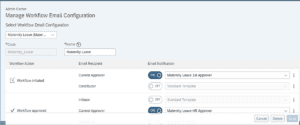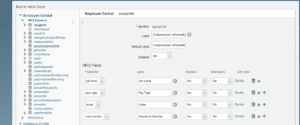The milestones for the CLOUD HR TRANSFORMATION JOURNEY cloud be different for different organizations. The transformation objectives could be, Extending Culture Adoption, Increasing Employee Retention, Improving Depth and Quality of Workforce, Fostering Innovation & Productivity and more. However, the challenge lies in
- Balancing the struggle between lowering the costs of implementation while delivering a successful project
- Success of a project, not just in terms of technical execution, but also in terms of process value addition and automation
- Leveraging on premise investments and industry best practices
WHY RDS?
Addressing all the above challenges RDS provides organizations a foundation that contains technical as well as business process knowledge which captures years of experience and helps to set the implementation path at a higher trajectory.
SuccessFactors Rapid Deployment Solutions (RDS) are HCM applications with preconfigured content that allow organizations to leverage faster time to value and yield predictable outcomes. RDS help businesses to focus on their most relevant HR needs, leveraging the built-in SAP best practices. Customers can transition faster into the cloud, leveraging data migration best practices and the SuccessFactors Integration RDS.
SuccessFactors RDS Offerings
Core HR: Employee Central, Employee Central Payroll, SAP Payroll Processing Control Center
Talent Management: Align & Perform, Recruiting, Compensation, Succession & Development
Integration: EC to SAP ERP, EC to 3rd Party, Talent Suite integration to SAP ERP,
Data Migration: Rapid Data Migration, Workforce Analytics
3 KEY COMPONENTS
Each SuccessFactors Rapid Deployment solution delivers a fixed scope of technical and business functionality. This scope is delivered through a combination of 3 key components
1. SAP Best Practices Documentation
The documentation can be categorized as i) Prerequisites and General Documents, ii) Solution Scope and Business Process Documents, and iii) Implementation and Configuration documents.
Prerequisites and General Documents
SAP Note: Customers get the latest information about the RDS by accessing the SAP Note
Getting Started Guide: It contains all preparatory steps that need to be performed in order to get started with your preconfigured instance
Software and Delivery Requirement: This document provides all the requirements that must be in place before deployment can start, including requirements for systems, content, and tools
Solution Scope and Business Process Documents
This set includes, solution scope and package fact sheet. Additionally, SAP delivers fact sheets, simulations, process diagrams, and test scripts for each scope item, allowing customers to learn all the details about the different scope items
Implementation and Configuration documents
This set includes, Configuration Work Book, Master Data Overview, How-to-guide to import test data into instance for processes execution purpose and Perquisites matrix with the order for configuring the different building blocks.
Building blocks contain customization and master data steps, forms or reports. Building blocks are assigned to each scope item, and these building blocks are required to set up the scope items in the system. A specific set of building blocks is required in a defined sequence to set up each scope item.
2. Preconfigured Instance/Automated Configuration
Let’s take a minute here to understand what a preconfigured instance is. When a customer purchases the license to use a SuccessFactors product, typically a SuccessFactors instance is provisioned which contains the SuccessFactors foundation or platform. However, the technical and the business processes of the solution need to be manually configured. In the case of a preconfigured instance, the business process flows and the supporting technical objects from the platform have already been activated or configured. In order to use SuccessFactors instance containing the preconfigured content covered by the RDS, customer must request a RDS master instance from SAP Support Portal.
Automated Configuration offers solution and installation data files for download that can be activated with the SAP Solution Builder tool.
3. Implementation Services
RDS implementations are aligned with the SAP Activate implementation methodology which consists of 4 phases: Prepare, Explore, Realize, and Deploy. Each phase has Work Streams, Set of Assets, Deliverables and Accelerators that drive related activities and tasks
The RDS implementation timelines range from 6 weeks for Align & Perform, 6 weeks for Succession & Development, 8 weeks for Compensation, 10 weeks for Recruiting, and 12 weeks for Employee Central.
CONCLUSION
Organizations have the flexibility to adopt the cloud incrementally while leveraging their existing on premise investments and save a substantial amount of time, budget, and effort by using the RDS preconfigured instance for the implementation. It is important to note that customers are not starting at ground Zero as the preconfigured instance covers 50-60% of requirements. It’s also important for organizations to understand that it’s the fixed scope of a rapid-deployment solution that allows the built-in functionality to be implemented in a predictable time frame.
Do you have questions?
Connect & Clarify
Like It? Share It

Shyam Reganti
Shyam is a Solution Engineer at 3Core Systems Inc, focused on helping clients with HR and Digital Transformation