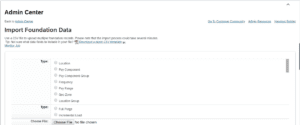The refresh framework can automatically adjust between buffer mode and real-time refresh mode, based on
the actual refresh work load. When the workload is light, the framework will enable on demand or real-time
mode. This is the refresh mode that may be most familiar as you may currently use it for each refresh
request. For example, an API call to change one user will cause a refresh on all user groups.
When the workload is heavy, on demand is disabled and buffer mode is enabled. That means requests within
five minutes will buffer and reschedule tasks based on the buffer refresh request. With buffer mode enabled,
you’ll notice very little delay and will save database resources by removing duplicate requests. Instead of
refreshing the same set of groups and roles with each new request, the refresh framework will remove the
duplicates and only process the delta requests.
Changes to your users information will cause dynamic groups to refresh and RBP granted roles to refresh.
This is due to the fact that dynamic groups are defined based on user information. The types of user
information changes can be:
- API calls to update or insert users
- Changes from user management
- Employee Central changes to modify EC related definition or EC employee field valuesThe high frequency is caused when many changes occur in a short period of time, that then trigger frequent
refresh jobs. This will impact and generate a high CPU usage for the datacenter.
For example, updates made to the user management page for a single user will cause two refresh jobs. The
first job is to update the dynamic group members, based on the latest user details. The second job is to
update granted permissions, based on the result of the first job. If the update made to the user moves the user from department A to department B, the first job recalculates
the group memberships
If there are no updates there is no impact the refresh will work as always in real-time.
If there is high frequency the refresh will switch to buffer mode which will generate a delay on dynamic
group changes and permission granting changes.
There are no risks to using the refresh framework. There may be up to 10 minute delay but the refresh
framework will save database CPU and other resources.
For now, turning on the refresh framework requires approval according to the SDO policy. Eventually, the
refresh framework will be generally available
Yes, you can use your system as you normally would.
Source: SAP KBA. Tags: #SAPSuccessfactors #RBP #FAQs #cloud #hr
Do you have questions?
Connect & Clarify
Like It? Share It

Shyam Reganti
Shyam is a Solution Engineer at 3Core Systems Inc, focused on helping clients with HR and Digital Transformation